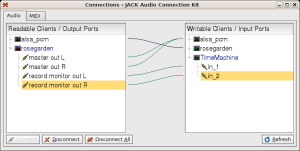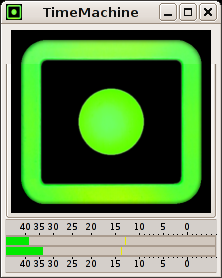Chapter 6. Capturing and encoding
- Table of Contents
- 6.1. Playing with Timemachine
- 6.2. Playing with Rezound
- 6.3. Share your work
Once we have created something and that we want to share it with others, we must capture and encode it. The capture can be easily done in WAV format with Timemachine or in a more complex way with Ardour. Then we will encode it in other formats to share it.
6.1. Playing with Timemachine
 | To know how to build Timemachine, see Section 3.13. |
Timemachine allows you to capture everything that can be understood by Jack server.
The first step is to launch Timemachine with some arguments to tell it to capture in WAV format and to manage its files in our Desktop directory:
timemachine -f wav -p /home/youruser/Desktop/
Just replace the youruser string by your current Unix user.
Once Timemachine is started it is necessary to manually connect the required Jack's clients outputs to Timemachine's inputs. Saying you want to record a Rosegarden composition, just connect Rosegarden's output 1 record monitor out L to Timemachine's input in_1 and Rosegarden's output 2 record monitor out R to Timemachine's input in_2, as seen in Figure 6-1.
Now you can click on the main Timemachine green button, and play your Rosegarden song.