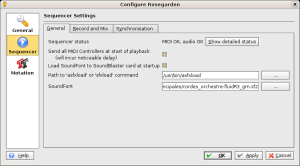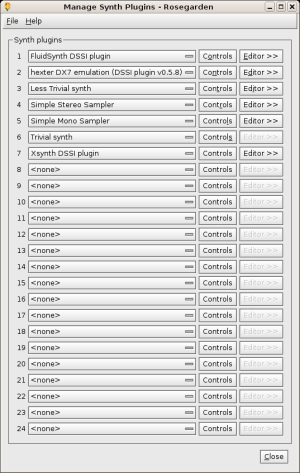5.4. Playing with Rosegarden
 | To know how to build Rosegarden, see Section 3.9. |
I really appreciate Rosegarden. It is a really amazing software, and it evolves in a good way. Its developers are kind and do a great job. Thanks to them.
I will neither show you here all features, nor explain you in details how to use it. I will just try to show you the way to begin. For more informations, take a look at this page.
I mainly use Rosegarden to do MIDI compositions, and use its great notation editor. But you can do a lot of things with it:
Connect external MIDI instruments, record them and see the corresponding notation.
Connect accoustic instruments, record them and apply effects.
...
5.4.1. Rosegarden settings
We will just see here the main settings of Rosegarden, that is to say Sequencer settings.
Click on the -> menu to raise the windows settings. Then click on the button.
To load a specific Soundfont at Rosegarden startup, just click to the radio button, enter the path to the asfxload command and select a Soundfont to load. See Chapter 4 for Soundfonts informations. Save your choices.
Next go to the -> menu. Then click on the button and choose the directory where Rosegarden will save your audio tracks. Audio tracks are tracks on which you have recorded external instruments. For the moment, just choose a base directory on a well dimensioned partition (audio files can be pretty large). Later we will adapt subdirectories for each of our songs. Save your choices.
Now that we have customized settings we can tell Rosegarden to save them as the default for all futur new projects by clicking on the ->-> menu.
To check that all DSSI plugins we have compiled have been loaded by Rosegarden, click on the ![]() icon on the main menu. You should see some lines and have the choice to select plugins in combo boxes. If not, go to Section 3.4 and check what is wrong in you configuration.
icon on the main menu. You should see some lines and have the choice to select plugins in combo boxes. If not, go to Section 3.4 and check what is wrong in you configuration.
5.4.2. Using soft synthetizers
Using Rosegarden with a soft synthetizer is as easy as executing both your soft synthetizer and Rosegarden at the same time. As a example we will use the fuidsynth graphic frontend: QSynth.